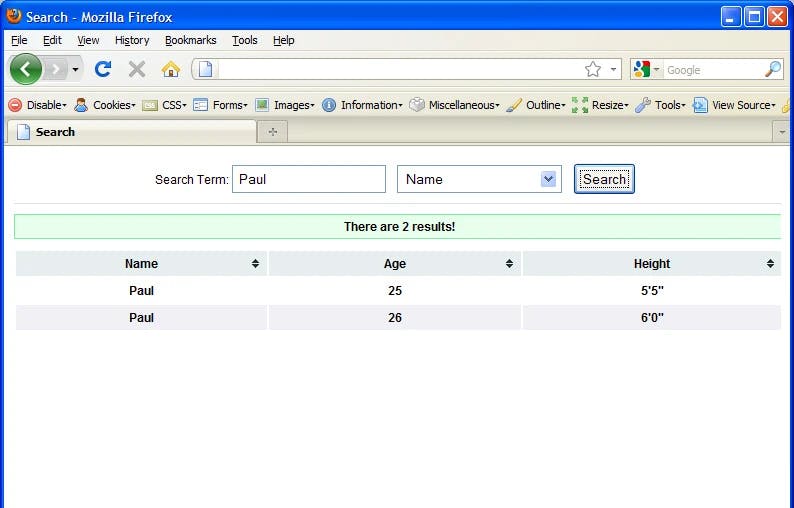A couple of weeks ago, a client brought us an interesting problem. They wanted a function to search their rather massive catalog. The only problem? Their company has a content management system (CMS) that does not allow any server side scripts execute. The data was stored in a bunch of Excel spread sheets thus requiring us to batch process it. We wrote a macro to export the file to XML and clean it -- long story!
If you just want to get the files
Fork it from GitHub
The Story
Once that side of the equation is handled, the problem was to come up with a simple solution to do the search.
Lo and behold, after a few minutes of Google search, we found a script written a couple of years ago: Simple Javascript/XML based search. It was very simple!
We re-wrote a similar script using jQuery frame work. It uses a RegExp object to handle the match and also added the tablesorter jQuery plugin to improve the usability. Added some validation and such and viola, it became a neat little tool. Thought we'd share...
Code
First thing first
{% highlight html %}
{% endhighlight %}
You'll notice I've added an id and xmlData attributes to
the search.js reference. This is the best way to pass the xml file
location from the HTML file. This helps a great deal if you have multiple xml
files you want to use as data source. The XML data source can be
structured in any way or can be any size. You can also add
attributes for more data pointers. Here is a sample XML:
{% highlight html %}
And here is the Javascript code:
{% highlight js %} $(document).ready(function () {
//GLOBAL VAR var XMLSource = $('#data').attr('xmlData'); var keyword = ''; var catType = ''; var pub = '';
var i = 0;
$("#searchButton").click(function () { keyword = $("input#term").val(); catType = $("#category option:selected").val();
//Reset any message
var errMsg = '';
pub = '';
if (keyword == '') {
errMsg += 'Please enter a search term' + 'n';
} else if (catType == 'none') {
errMsg += 'Please select a category' + 'n';
} else {
searchThis();
}
if (errMsg != '') {
pub += '<div class="error">' + 'n';
pub += errMsg;
pub += '</div>' + 'n';
}
//Show error
$('#result').html(pub);
});
function searchThis() { $.ajax({ type: "GET", url: XMLSource, dataType: "xml", success: function (xml) { loadPublication(xml) } }); }
function loadPublication(xmlData) { i = 0; var row;
var searchExp = "";
$(xmlData).find('index').each(function () {
var name = $(this).find('name').text();
var age = $(this).find('age').text();
var height = $(this).find('height').text();
//Format the keyword expression
var exp = new RegExp(keyword, "gi");
//Check if there is a category selected;
//if not, use height column as a default search
if (catType == 'name') {
searchExp = name.match(exp);
} else if (catType == 'age') {
searchExp = age.match(exp);
} else if (catType == 'height') {
searchExp = height.match(exp);
}
if (searchExp != null) {
//Start building the result
if ((i % 2) == 0) {
row = 'even';
} else {
row = 'odd';
}
i++;
pub += '<tr class="row ' + row + '">' + 'n';
pub += '<td valign="top" class="col1">' + name + '</td>' + 'n';
pub += '<td valign="top" class="col2">' + age + '</td>' + 'n';
pub += '<td valign="top" class="col3">' + height + '</td>' + 'n';
pub += '</tr>' + 'n';
}
});
if (i == 0) {
pub += '<div class="error">' + 'n';
pub += 'No Result was Found' + 'n';
pub += '</div>' + 'n';
//Populate the result
$('#result').html(pub);
} else {
//Pass the result set
showResult(pub);
}
}
function showResult(resultSet) {
//Show the result
pub = '<div class="message">There are ' + i + ' results!</div>';
pub += '<table id="grid" border="0">' + 'n';
pub += '<thead><tr>' + 'n';
pub += '<th class="col1">Name</th>' + 'n';
pub += '<th class="col2">Age</th>' + 'n';
pub += '<th class="col3">Height</th>' + 'n';
pub += '</tr></thead>' + 'n';
pub += '<tbody>' + 'n';
pub += resultSet;
pub += '</tbody>' + 'n';
pub += '</table>' + 'n';
//Populate
$('#result').html(pub)
$('#grid').tablesorter();
} }); {% endhighlight %}
Here is the sample HTML that will work with the code above.
{% highlight html %}
Screenshot


Release mambo jumbo: You may use this script as you see it fit.
Enjoy.
Update
A few folks have asked us about an issue with IE. The code base works with IE, but in order to test it, you'll have to upload it to a server. Please check out our demo.